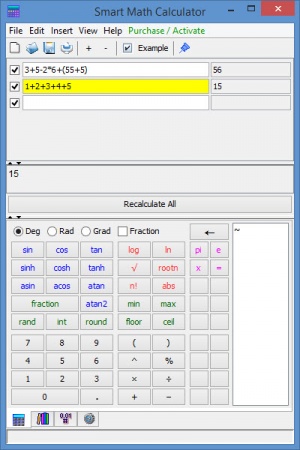Smart Math Calculator
4.7
Size: 39.1 MB
Downloads: 2595
Platform: Windows (All Versions)
Since the name very clearly spells things out, I guess I don’t need to tell you what this application is. But I will do that nonetheless, mainly because I want to list some of Smart Math Calculator’s best features: fast auto-compute while typing; solve equations; define variables; define functions; save calculations and resume at a later time; over 20 built-in functions; fraction calculator; and more.
Smart Math Calculator is a cross-platform application that is available for all major desktop operating systems. Or to put it in other words, Smart Math Calculator is available for Microsoft’s Windows (XP or newer), it is available for Apple’s Mac (OS X 10.7 Lion or newer), and it is also available for Linux/Unix (Ubuntu, Red Hat, Oracle Linux, Suse Linux).
This application’s interface is divided into two sections. The one at the top presents your calculations. The one at the bottom, presents these 4 tabs: Keypad, Function library, Precision & decimal settings, Settings. From the Settings menu you can choose if you want Smart Math Calculator to auto-start and keep running in the background, you can instruct Smart Math Calculator to minimize to the system tray, you can change the interface language, and more.
So you downloaded Smart Math Calculator, installed it, and now you’re staring at the interface, not sure what calculation to input. No problem, the developer has fitted the application with an Example button. Click it and an example expression will be inserted. This should give you an idea of what can be done with Smart Math Calculator. Speaking of which...
Smart Math Calculator is not free, it is only free to try. You can use the application for free, test all its features and functions, for an evaluation period of 30 days. Once that trial period expires, you will have to purchase a license to keep using the calculator.
Smart Math Calculator is available for all major desktop operating systems, has a user friendly, easy to use interface, and comes packed with lots of features that will help you with all your calculations.
Pros
Smart Math Calculator is available for Windows, Mac and Linux. The interface is easy to figure out. There’s a handy Example button that inputs a random expression. Solve equations, define variable, define functions, print calculations, and other features.
Cons
Trial limitations: 30-day trial, nag screen.
Smart Math Calculator
4.7
Download
Smart Math Calculator Awards
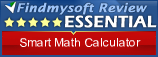
Smart Math Calculator Editor’s Review Rating
Smart Math Calculator has been reviewed by George Norman on 04 Jan 2017. Based on the user interface, features and complexity, Findmysoft has rated Smart Math Calculator 5 out of 5 stars, naming it Essential